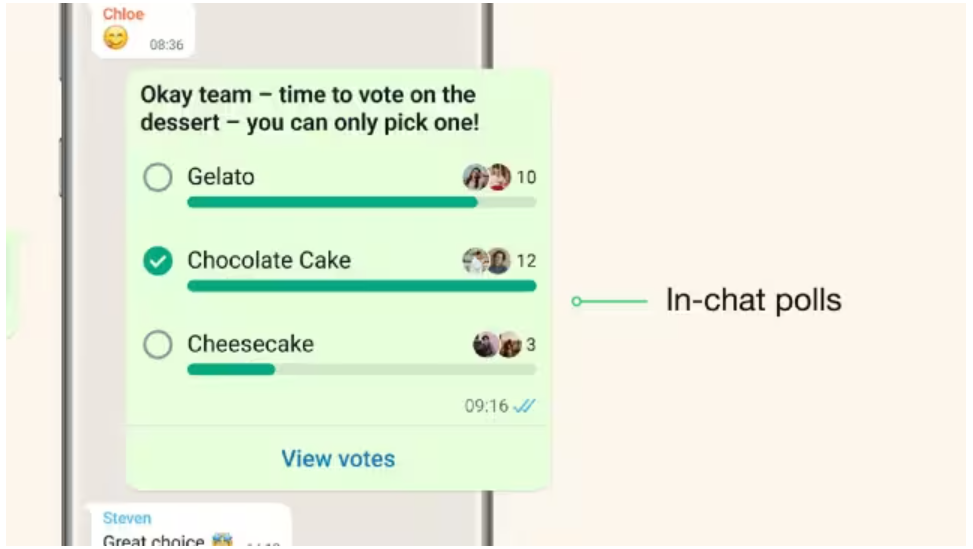How to Create a Poll on WhatsApp: Creating a poll on WhatsApp is a great way to engage your friends, family, or colleagues. Whether you want to plan a group outing, decide on dinner plans, or gather opinions on a work project, WhatsApp’s poll feature can make decision-making a breeze. In this guide, we’ll walk you through the process of creating a poll on WhatsApp step by step, so you can start gathering valuable insights from your contacts.
Understanding WhatsApp Polls
WhatsApp polls are a relatively new feature that allows you to create and share a poll within your chats or groups. This convenient tool simplifies gathering opinions and making collective decisions.
Features of WhatsApp Polls
- Ease of Use: Creating and sharing a poll is straightforward and can be done in just a few taps.
- Real-Time Feedback: Responses are immediate, allowing you to monitor trends and opinions as they develop.
- Group Collaboration: Perfect for group discussions and decisions, allowing everyone to participate.
Setting Up Your Poll
Let’s get down to the details of creating a poll on WhatsApp. Follow these simple steps to set up your poll.
Selecting Your Chat or Group
First, open WhatsApp on your phone and navigate to the chat or group where you want to share the poll. You can create a poll in any existing chat or group chat.
Choosing the Poll Option
Once you’re in the chat, tap on the attachment icon (usually represented by a paperclip). In the menu that appears, look for the “Poll” option and select it.
Crafting Your Poll Question
The poll question is the foundation of your poll. Make sure it is clear and to the point.
Keeping It Clear and Concise
Your poll question should be easily understood by your audience. Avoid overly complex language or ambiguous phrasing.
Adding Poll Options
After entering your question, you can add poll options. You can include multiple choices depending on the nature of your poll.
Customizing Your Poll
To add options, tap on “Add Option” or a similar button to include your possible answers. Make sure the options are distinct and cover all possible answers.
Launching and Managing the Poll
Now that you’ve set up your poll, it’s time to share it with your chat or group.
Sharing Your Poll
Once you’ve created the poll, you can share it with your chosen chat or group. Simply tap “Send” to post it.
Monitoring Poll Responses
After the poll has been shared, you can monitor the responses in real time. Watch as your contacts vote and see how the results evolve.
Tips for Maximizing Engagement
A well-designed poll can lead to great conversations and decision-making. Here are some tips to maximize engagement.
Encouraging Participation
Encourage your chat members to participate in the poll by asking them to share their thoughts and opinions.
Responding to Feedback
Be attentive to feedback from your contacts and consider their suggestions. This can help improve the quality of your poll and future polls.
Sharing Results
Once the poll is complete, share the results with the group. This transparency can lead to more informed discussions and decisions.
Conclusion
Creating a poll on WhatsApp is an easy and efficient way to gather opinions and make collective decisions. By following these steps and tips, you can create engaging polls that lead to meaningful interactions. So next time you need to make a decision within your chat or group, give WhatsApp polls a try!