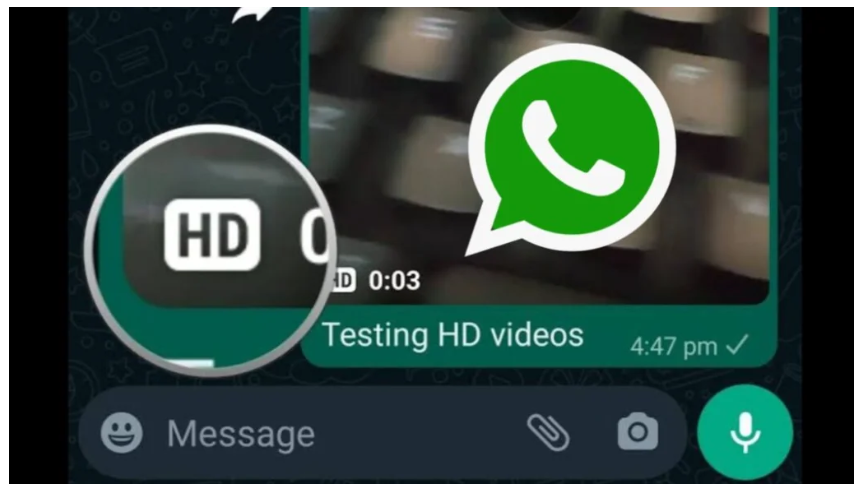How to Send HD Photos On Whatsapp: In today’s digital age, sharing photos via messaging apps has become an integral part of communication. Whether it’s capturing precious moments or sharing important documents, the ability to send high-quality images is crucial. However, many Whatsapp users find themselves frustrated with the default compression that diminishes photo quality. Fear not! This comprehensive guide will walk you through the steps to send HD photos on Whatsapp effortlessly.
Understanding Whatsapp Photo Quality
Before delving into the process, it’s essential to grasp how Whatsapp handles photo quality. By default, Whatsapp employs compression algorithms to reduce the size of images, making them easier to send and download. While this is convenient for conserving data, it often sacrifices image clarity and detail.
Why Send HD Photos?
Sending HD photos ensures that every pixel of your image is preserved, resulting in sharper details, vibrant colors, and overall superior visual experience. Whether you’re sharing breathtaking landscapes or cherished memories, HD photos capture the moment with unparalleled clarity.
Check Your Phone’s Camera Settings
Before sending HD photos on Whatsapp, it’s crucial to ensure that your phone’s camera settings are optimized for high resolution. Navigate to your camera app’s settings and select the highest available resolution option. This ensures that the photos you capture are in pristine quality from the outset.
Using Whatsapp’s Built-in Settings
Whatsapp offers built-in settings to adjust photo quality before sending. Simply go to Settings > Chats > Media Visibility, and toggle off the option for low-quality image previews. This ensures that the recipient receives the highest possible quality when viewing your photos.
Sending HD Photos on Android Devices
For Android users, sending HD photos on Whatsapp is a straightforward process. After selecting the photo you wish to send, tap on the “Gallery” icon, select “Document,” and choose the option “Browse other docs.” From there, navigate to your desired photo and send it as a document. This bypasses Whatsapp’s compression algorithms, ensuring that your photo remains in HD quality.
Sending HD Photos on iOS Devices
iPhone users can also send HD photos on Whatsapp with ease. Simply open the chat, tap on the “+” icon, select “Photo & Video Library,” and choose the desired photo. Before sending, tap on the photo to view it in full-screen mode, then select “Send as Document.” This preserves the photo’s original quality, delivering it to the recipient in HD.
Using Third-party Apps for Better Quality
In addition to Whatsapp’s native settings, there are third-party apps available that can further enhance photo quality. Apps like “Send Anywhere” and “Telegram” allow you to send uncompressed images, ensuring that your photos retain their pristine quality.
Tips for Maintaining Quality
To ensure that your HD photos maintain their quality during transmission, consider sending them over a stable Wi-Fi connection. This reduces the likelihood of compression and ensures that your photos arrive at their destination in pristine condition.
Testing Your HD Photos
Before sending your HD photos, it’s a good idea to test them yourself. Send a test photo to a trusted friend or family member and ask for feedback on the image quality. This allows you to make any necessary adjustments before sharing your photos with a wider audience.
Troubleshooting Common Issues
If you encounter any issues while sending HD photos on Whatsapp, such as slow upload times or failed transmissions, try closing and reopening the app, restarting your device, or clearing the app’s cache. If the problem persists, reach out to Whatsapp support for further assistance.
Considerations for Group Chats
When sending HD photos in group chats, be mindful of the potential impact on data usage and storage. Consider asking group members for their preferences regarding photo quality and adjust your settings accordingly to ensure a seamless experience for everyone.
Privacy and Security Concerns
While sending HD photos on Whatsapp offers unparalleled visual quality, it’s essential to prioritize privacy and security. Avoid sharing sensitive information or personal photos in HD format, as they may be susceptible to unauthorized access or misuse.
Future Updates and Improvements
As technology continues to evolve, Whatsapp may introduce new features and improvements to enhance the HD photo sending experience. Keep an eye out for updates and upgrades that further streamline the process and improve overall image quality.
Conclusion
Sending HD photos on Whatsapp doesn’t have to be a daunting task. By following these simple steps and utilizing the available tools and settings, you can ensure that your photos are delivered in stunning HD quality every time. Whether you’re sharing cherished memories with loved ones or collaborating on important projects, HD photos elevate the messaging experience to new heights.