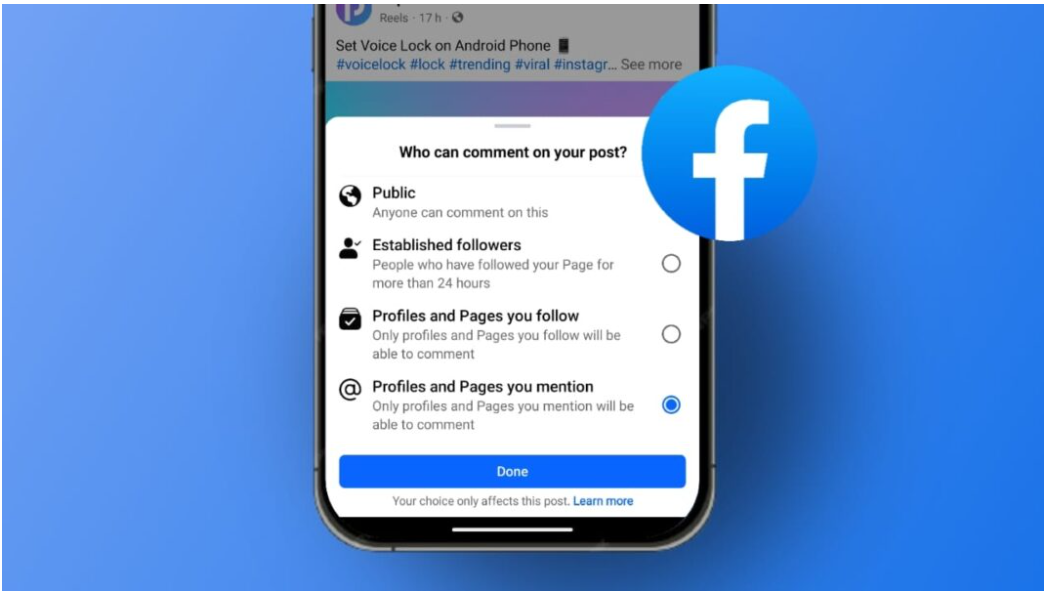How to Turn Off Comments On Facebook Post: In today’s digital age, managing social media interactions is crucial for individuals and businesses alike. Among the various platforms, Facebook remains a prominent space for sharing thoughts, ideas, and updates. However, with the convenience of communication comes the responsibility of managing interactions effectively, including comments on posts. In this comprehensive guide, we’ll delve into the process of turning off comments on a Facebook post, step-by-step, ensuring a smooth and controlled online presence.
Why Turn Off Comments?
Before diving into the technicalities, it’s essential to understand the rationale behind turning off comments on Facebook posts. While comments can foster engagement and dialogue, there are instances where controlling the conversation becomes necessary. Privacy concerns, inappropriate or offensive remarks, and the need to maintain a professional image are some common reasons individuals and businesses opt to disable comments.
By turning off comments, users can regain control over their online space, protecting themselves and their audience from potential harm. Additionally, managing comments effectively can enhance the overall user experience, fostering a positive and respectful online community.
Privacy Concerns
Privacy is paramount in the digital realm, and Facebook is no exception. Comments on public posts can sometimes divulge sensitive information or attract unwanted attention. By disabling comments, users can safeguard their privacy and that of others, mitigating the risk of identity theft, harassment, or unauthorized access to personal information.
Moreover, controlling comments can help maintain a professional image, especially for businesses and public figures. By curating the content visible to the public, individuals can ensure that their online presence aligns with their values and objectives.
How to Turn Off Comments on a Facebook Post
Turning off comments on a Facebook post is a straightforward process, whether you’re using a desktop computer or a mobile device.
Desktop Users:
- Navigate to the Facebook post where you wish to disable comments.
- Click on the three dots (…) in the top right corner of the post.
- Select “Turn off commenting” from the dropdown menu.
- Confirm your action when prompted.
Mobile Users:
- Open the Facebook app on your mobile device.
- Locate the post for which you want to disable comments.
- Tap on the three dots (…) in the top right corner of the post.
- Select “Turn off commenting” from the options provided.
- Confirm your decision to disable comments.
By following these simple steps, users can effectively turn off comments on their Facebook posts, maintaining control over their online interactions.
Conclusion
In conclusion, turning off comments on a Facebook post is a strategic decision that requires careful consideration and proactive management. By understanding the reasons for disabling comments, individuals can maintain control over their online interactions while safeguarding privacy and fostering a positive community environment. From adjusting comment settings to communicating with followers transparently, effective comment management enhances the overall user experience on Facebook, promoting meaningful engagement and dialogue.